Accessibility in Huawei P9
Tuesday, 6 September, 2016

The P9, Huawei’s latest flagship is high-end and high performance smartphone that includes accessibility features for deaf users and people with poor dexterity skills. In Amóvil we were able to review this device thanks to a loan by Movistar España.
The handset is powered by Android 6 Marshmallows, and has been customized with Huawei’s own Emotion UI software, version 4.1. The device runs on a powerful octacore Hi Silicon Kirin processor at 2.5+1.8 GHz.
This is a very elegant metal unibody phone with rounded corners, and dimensions of 145 x 70.9 x 7 mm that weighs 144 grams. The phone includes a 5.2-inches IPS-NEO LCD display with 1080x1920 pixels resolution (density: 423 ppi) protected by Corning Gorilla Glass 2.5D.
The smartphone most attractive feature is the 12 megapixels dual lens rear-facing camera with Leica optics. The front-facing camera has 8 megapixels and allows videocalls.
Regarding connectivity, the phone comes with NFC, Wi-Fi direct, GPS/A-GPS, Bluetooth 4.2 and a reversible USB-C power connector. It also includes 32 GM expandable up to 256 GB with a microSD Card and 3 GB of RAM.
Accessibility review
The Huawei P9 was not designed taking in consideration the needs of people with disabilities. In most Android devices, the accessibility menu is part of the general Settings menu. However, in the P9 this menu is part of the Advanced Setting option, a Settings subcategory. As a result, users with disabilities may have a hard time figuring out where Accessibility settings are at. Some may even think there are no Accessibility settings at all.
In addition, the accessibility menu is not intuitive. It is not divided by type of disability or interaction but rather by Services, Systems, and Display. Users depending on assistive technology will also have a hard time using this handset.
Vision
The P9 is not suitable to people with vision disabilities. The device includes a version of TalkBack that reads aloud most of the available visual content. However, the lack of compatibility between the Emotion IU software and the accessibility layer prevents blind people from using the text messaging feature adequately. Although, it is possible to launch and use the app, users will encounter serious difficulties when trying to exit and close it. In fact, in order to carry out this task they may need the help of sighted person. In addition, blind users will not be able to use the predictive text feature because TalkBack is unable to identify it.
This phone is also unsuitable to people with low vision mainly because font size that comes by default is too small. Although a function to increase font size is available, the maximum size allowed is insufficient. Some users will not be able to read the text at all.
Hearing
The Huawei P9 is not hearing aid compatible, so using the T setting to handle phone calls is not possible in this device. However, hearing disabled users might be able to use the M setting or Bluetooth if their hearing prosthetics support it.
However, people with profound deafness may have a satisfactory experience with this handset. It supports text messages and videocalls.
Dexterity
The Huawei P9 includes features that provide access to people with poor dexterity skills. It has speed dialing, predictive text input, and a simple system to lock and unlock the display. Also, icons are large enough to touch comfortable and physical keys are easy to press.
However, people with very little or no dexterity skills will have a hard time using this phone. The handset includes a version of Google Now that does not work properly. This app fails to recognize contact names entered by voice, forcing users to touch the screen.
Another barrier observed affecting these users is that the phone does not include a software that would make available the side buttons functions in the display. Because of this, users with severe dexterity disabilities will not be able to control the device with writing sticks.
Comprehension
The Huwawei P9 is also unsuitable to people with comprehension issues due to old age or cognitive or learning disability. An important barrier observed is that the navigation keys on the bottom of the display have a design that renders it difficult to readily know their functions. These keys are three geometric figures consisting of a square, a circle and a triangle. To figure out what they are for, these people will have to continually consult the user guide.
For more information about the accessibility features available in this device, please consult our full accessibility report.
Rate this new:
Accessible mobile search assistant
Amóvil helps you identify mobile devices that accommodate your personal preferences. Select your profile.

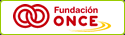
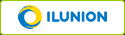
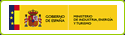
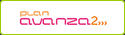
Leave your comment: