Accessibility in LG G4
Monday, 28 September, 2015

The LG G4, LG Electronics’ latest flagship is a high-end Smartphone that includes an interesting set of features such as a dual window that allows running two apps at the same time. This device is accessible to people with low vision, hearing and dexterity disabilities. Amóvil was able to review this device thanks to a loan by Orange.
General features and specifications
The device is powered by Android 5.0 Lollipop and runs on a hexa-core Qualcomm Snapdragon 808 processor at 1.4 GHz. It has a 5.5-inches display with 1440 x 2560 pixels resolution protected by a panel of Corning Gorilla Glass.
This phone is also equipped with a 16 MP backside camera that comes with LED flash and laser autofocus, and an 8 MP front-side camera for videocalls. It has storage of 32 GB expandable up to 128 GB with microSD card and 3 GB of RAM.
Regarding connectivity it comes with NFC, Bluetooth 4.1 and infrared port. It also includes GPS.
Accessibility review
The LG G4 offers several accessibility features that can enhance the experience of users with special needs. When turning it on for the first time, a shortcut to accessibility settings menu will appear allowing users to configure their preferences before completing the phone’s initial setup process. People who rely on assistive technologies such as screen readers can perform this task with total independence.
Vision
The LG G 4 ships with a version of TalkBack pre-installed that meets the minimum accessibility requirements. However, Amóvil still cannot recommend this device to blind users because the volume button is not accessible. LG has decided to place it on the backside of the phone above and below the power key and the camera lens. Its design is not tactilely discernible.
People with low vision, on the other hand, may find this smartphone quite useful. Besides including a screen magnifier, changes made to the size of the text will appear in every interface. These users will be able to invert background and foreground colors and customize color contrasts to improve legibility. LG has also included a screen color filter feature specially targeted to people with color blindness.
In addition, users with low vision can set the screen brightness to 0% to save power.
Hearing
The LG G4 has a hearing aid compatibility rating of M3/T3. However, users must keep in mind that it may not work with some hearing aid brands. Those who wear Bluetooth-enabled hearing prosthetics can connect to their devices using this technology.
This device supports instant messaging and videocalls. Additional accessibility features targeted to the hearing disabled include LED notifications, mono audio, sound balance, subtitles, and an option to turn off all sounds with a single tap. Also, users can set the camera flash to light up when receiving calls and/or messages.
Dexterity
Although people with dexterity disabilities may find the power and volume keys uncomfortable to handle, the LG G4 can be adequate for these users. On one hand it comes with VoiceMate, a personal assistant developed by LG that is capable of opening system controls and menus with voice commands. Users will also be able to make phone calls and send text messages using their voices.
The device also includes Touch Assistant which can be found under Motor and Cognition submenu. This app opens up a touch board that provides a software alternative to the functions of physical keys such as the power or volume keys. This feature allows users to control their devices with writing sticks.
Comprehension
Amovil cannot recommend the LG G4 to users with limited comprehension skills or cognitive disabilities. The touch keys at the bottom of the display have been designed as geometric figures and do not comply with accessibility standards. In fact, they can be confusing for some users.
However, a feature that may improve the experience of these users is Touch Control Area an app designed to limit the touch control to a selected area and disables the rest. Another feature that can benefit these users is the EasyHome mode that provides a simpler home screen layout with bigger icons.
For more details about accessibility features included in the LG G4, please consult the full accessibility report available in Amóvil.
Rate this new:
Accessible mobile search assistant
Amóvil helps you identify mobile devices that accommodate your personal preferences. Select your profile.

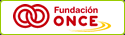
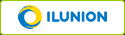
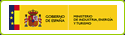
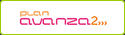
Leave your comment: