Accessibility in Orange Dive 50
Wednesday, 17 February, 2016

The Orange Dive 50 is a low-end 4G white-label smartphone sold by Orange that offers features generally available in mid and high-end devices at a very reasonable price. This handset is accessible to users who are blind, Deaf or with poor dexterity skills.
Features and specifications
Powered by Android 5.1 Lollipop, the handset runs on a quad-core Mediatek processor at 1 GHz. It also sports a minimalist design with dimensions of 132.2 x 65.1, x 9.95 mm, and weighs 146 grams.
In addition, its display is a TFT 4.5-inches panel with 480 x 854 pixels resolution (217 ppi). The smartphone comes with a rear-side camera with 5 megapixels and flash, and a basic VGA camera on the front for videocalls or selfies.
The device also includes Bluetooth, GPS, and wifi support.
Accessibility review
When the phone is turned on for the first time, users are asked to select between two initial configuration processes: one targeted to people with previous smartphone experience and the other for first- time users.
The first one guides users through the initial set up process which includes setting up mobile data connection, Wi-Fi, and adding Google accounts, among others. The second option offers simple explanations and exercises to help new users learn basic gestures such as sliding, pinching, tapping or using the virtual keyboard, which include a brief explanation on how to use the predictive text feature.
However, no shortcut to accessibility features is offered. In order to set up the device to meet their needs, users with disabilities must tap on the Settings icon, then on Accessibility. In this menu they will also be able to set up an accessibility shortcut.
Vision
The handset comes with a version of TalkBack preinstalled that reads blind users through most of the available visual information. In other words, it meets the basic accessibility requirement for screen readers.
However, the phone has some trouble recognizing some TalkBack gestures such as sliding with two fingers or some L gestures. We recommend doing them gently, without pressing too hard on the screen.
The Orange Dive 50 is not suitable to people with low vision. Although it is possible to adjust the size of the text, the largest size available, “extra-large”, can be insufficient to some users. Additionally, the phone’s font color is a shade of black that lacks sufficient contrast. Even users without a visual disability may need to activate the high contrast text option on Accessibility to improve legibility.
Hearing
There is no information available on the hearing aid compatibility rating of the Orange Dive 50, so we are unable to recommend this device to deaf users who wear hearing aids or cochlear implants.
Notwithstanding, it can be useful to people with hearing loss who do not wear hearing prosthetics, as it supports instant messaging and videocalls.
Dexterity
Users with poor dexterity skills might be able to use this device with some comfort. It complies with weight requirements and its dimensions make gripping easier. In addition, the phone includes predictive text and a basic voice recognition feature (Google Now) that launches Settings, and allows making phone calls and sending text messages using voice commands.
This phone is unsuitable to people lacking dexterity skills as it fails to comply with two basic requirements. On one hand, it is not possible to control it using writing sticks or other similar devices. Users will be able to adjust the volume, but will have a hard time locking and unlocking the display. On the other hand, it does not include automatic call answering features.
Comprehension
The Orange Dive 50 is also unsuitable for people with comprehension issues, learning or cognitive disabilities. The design of the touch keys at the bottom of the display do not conform to accessibility standards. The fact that they are actual geometric figures (a triangle, a circle and a square) may cause confusion in some users.
However, a feature that may benefit these users is EasyHome which can be found under Display settings. It provides a simpler layout of the home screen that includes with bigger icons. Users can customize it as they wish.
In addition, the phone comes out of the box with the Orange Assistant app preinstalled which provides simple explanations and exercises to help users carry out several tasks such as setting up internet connection, email, changing wallpaper, setting date and time, among others.
For more information about the accessibility features on this device, please consult the full accessibility report available in Amóvil.
Rate this new:
Accessible mobile search assistant
Amóvil helps you identify mobile devices that accommodate your personal preferences. Select your profile.

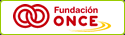
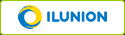
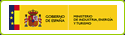
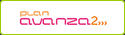
Leave your comment: