Accessibility in Samsung Galaxy S7
Tuesday, 14 June, 2016

Several mobile expert reviewers seem to agree that the Galaxy S7, Samsung’s latest flagship, is probably the best Android smartphone currently in the market. This high end and high performance device includes several state-of-the-art features, and it is accessible to people with vision impairments, profound deafness, dexterity disabilities, and limited comprehension skills. We were able to review this device thanks to a loan by Samsung Spain.
General features and specifications
The S7 is powered by Android 6 Marshmallows, and runs on a powerful octa-core Exynos 8890 processor at 2.3 + 1.6 GHz. It also has a 5.1-inches Super AMOLED display with 1440x2560 pixels resolutions with 577 pixels per inch density.
The handset weighs 159 grams and measures 142.2 x 69.6 x 7.9 mm. Like its predecessor, the Galaxy S6, the case is made of glass, protected by Corning Gorilla Glass 4 on both sides. The metal rim on the edge gives it an elegant touch.
The device also includes a 12 megapixels backside camera with autofocus and flash LED, and a 5 megapixels dual front-side camera for videocalls.
Additionally, it comes with Bluetooth, NFC, GPS and allows making payments using the Samsung Pay app.
Accessibility review
When the smartphone is powered on for the first time, a shortcut to accessibility features appears on the screen. This allows users who depend on assistive devices to complete the initial configuration process on their own. The home button can also be configured to launch a customized accessibility shortcut by pressing it three times quickly.
The actual accessibility menu, which can be found under Settings, has a very intuitive structure that makes it very easy for users to find and select the features that suit them best.
The options included are divided into three categories: Vision, Hearing, Dexterity and Interaction. The first and second ones include features designed to improve access to all visual and sound content, respectively. The third one contains options addressed to people with dexterity disabilities or limited comprehension skills.
Vision
The S7 is accessible to blind people. Voice Assistant, Samsung’s screen reader, reads aloud most of the available visual content. This application, which is based on Android’s TalkBack, enables users to adjust the voice speed to their preferences. Voice Assistant can also be configured to read the content word by word, sentence by sentence or paragraph by paragraph.
Users concerned with privacy can enable Dark Screen to keep the display turned off at all times. They will still be able to use their phone while preventing others to see their screen. In addition, they can enable the Rapid key input to use the virtual keyboard more easily by tapping keys once instead of twice. Also, with the Speak Passwords feature enabled, Voice Assistant will read out the password characters as they are typed.
The Voice Label feature, which Samsung introduced in the Galaxy S6, can be very useful not only for people with vision disabilities but also for those with cognitive, print or learning disabilities. This application lets users write voice recording to NFC tags to provide information about nearby objects.
The Galaxy S7 is also suitable for people with low vision. In addition to allowing changing the size of the text and to customize screen brightness, it provides two different types of screen magnifiers: the magnification gestures and the magnifier window.
The first one zooms the screen in and out by triple tapping anywhere on the display. The second one launches a window that can be moved around the display with one finger to magnify a particular element. Users can increase or decrease the size of the window and set the zoom percentage to meet their needs.
Color blind people can set the display to Grayscale or enable Negative Colors to improve legibility. They may also use the Color Adjustment feature to customize the colors on the screen.
Hearing
The Galaxy S7 provides several accessibility features that improve the experience of people with hearing disability. In addition to allowing instant messaging and videocalls, it includes sounds detectors that notify users when the doorbell rings or a baby cries. Amóvil will post a detailed analysis of this feature, soon.
Other features that benefit users with hearing impairments are subtitles for multimedia content and the possibility to switch from stereo to mono audio when using an earphone. This device can also be muted with a sigle tap. Th S7 also includes an option that allows users to set the flash to blink when a notification or a phone call is received.
However, a major barrier found in the Galaxy S7 models sold in Europe is that they have no compatibility with hearing prosthetics. For this reason, we are unable to recommend this smartphone to hearing impaired users that wear these assistive devices. Users with Bluetooth-enabled hearing prosthetics may be able to connect to this device using this technology.
Dexterity disabilities
The Galaxy S7 is suitable for people with dexterity disabilities In addition to being lightweight (below 200 grams), the size of icons allow a precise touch and physical buttons are easy to press. However, the material in which the device has been manufactured can be slippery for people who do not have much strength in their hands.
In addition, cable connections are standard and easy to manipulate. The only flaw is the method of inserting the SIM card, which requires using a special tool that must be inserted into a tiny hole. Users with tremors in the arms or hands or with vision impairments may not be able to perform this task on their own.
A feature that can be quite helpful for users with severe dexterity issues is the Assistant Menu. When this option is enabled a floating icon appears providing an alternate menu which allows controlling the handset with assistive devices such as head wands or mouth sticks. Users can decide where they want the icon to appear, on the right or the left.
This application grants access to side button functions such as volume and power buttons from the display. Additionally, it provides an alternate way to making screenshots, open the notifications panel or the Settings menu, among others.
The Universal Switch is another feature that may benefit these users. It provides three different alternatives to control the devices with no hands. With this app, people with dexterity disabilities can pair external switches via Bluetooth to improve interaction. It also offers the possibility to control the touchscreen by moving the head or blinking.
While this is a very interesting and promising feature, we found problems that may render the feature difficult to use, particularly, for users with paralysis or amputations. During the tests, we were able to open the notifications panel by moving the head down, but it was impossible to close it making the same gesture. To exit the notifications panel we had to assign a different head gesture for the Back button.
The Easy screen turn on is another feature that may improve the experience of users with dexterity issues. When enabled, it turns the screen on by moving one hand above a sensor. However, users still have to touch the screen to swipe, draw a pattern or enter a password.
The Galaxy 7 includes S Voice, Samsung’s voice recognition system. Though it meets the basic accessibility requirements, we observed a few usability issues. On one hand, the system is a little stiff recognizing wake-up commands, so users may have problems getting it to launch. On the other, if the names on the contact agenda are repeated, the system asks the user to touch the screen and select the right contact.
Comprehension
The Galaxy S7 is accessible to people with limited comprehension skills and cognitive disabilities. Icons comply with accessibility standards. In addition, the device provides an option to simplify the Home screen by selecting the Easy mode. The screen will display a simpler layout and bigger icons.
Users with concentration issues can activate the interaction control mode that turns off alerts, notifications and other inputs while using apps.
A downside, however, is the fact that the Galaxy S7 does not include an assistant that will guide users through the configuration process and teach them how to make common gestures, such as swiping or sliding.
Samsung accessories that may improve accessibility
Samsung sells the Keyboard Cover, a detachable cover that includes a full physical QWERTY keyboard complete with shortcuts and hot keys. This cover can be quite useful for people with disabilities who communicate via text messages.
Although physical keyboards are also useful for blind people, we have not been able to test it with the Voice Assistant so we don’t know if it is accessible to blind users. Therefore, for the time being we do not recommend it to these users.
Samsung’s wireless charger is another accessory that can benefit greatly people with disabilities.
For more information about the accessibility features available in the Galaxy S7, please consult the full accessibility report.
Rate this new:
Accessible mobile search assistant
Amóvil helps you identify mobile devices that accommodate your personal preferences. Select your profile.

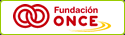
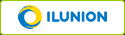
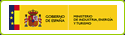
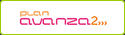
Leave your comment: