Accessibility in BQ Aquaris X5 Cyanogen Edition
Thursday, 12 May, 2016

The Aquaris X5 Cyanogen Edition is a 4G smartphone manufactured by BQ, a Spanish telecommunications company that is quite easy to use. The device packs several accessibility features that render it suitable for users with low vision, profound deafness and poor dexterity skills. Reviewing this device was possible thanks to a loan by BQ.
Features and specifications
The Aquaris X5 is powered by Cyanogen an Android-based open source operating system and runs on a quad-core Qualcomm Snapdragon 412 at 1.4 GHz.
The device’s design is quite austere with rounded-corners, similar to other BQ models. It has dimensions of 70.5 x 144.4 x 7.5 mm and weighs 148 grams. Additionally, it includes a 5 inches IPS LCD display with 720 x 1280 pixels resolution with a 294 pixel per inch density, protected by Dragontrail glass.
The handset comes with 13 megapixels rear-side camera that includes autofocus and LED flash, and can be used for QR code capturing and with image interpretation apps such as TapTapSee. It also has a 5 megapixels front-side camera with LED flash for videocalls and selfies.
The smartphone includes internal memory of 16 GB expandable up to 32 GB with microSD Card, 2 GB of RAM as well as Bluetooth 4.0 (low energy), GPS and wifi.
Accessibility Review
The Aquaris X5 does not come out of the box with an accessibility shortcut already enabled. Users with disabilities must launch the Setting menu and tap on Accessibility in order to set the device to their needs and preferences.
It offers the possibility to set an accessibility shortcut, but it does not work as expected. According to the description users will be able to launch this feature by holding the power button or two fingers on the display until n sound or a vibration cue is heard. When we tried holding the power button, the device launched the power off, and when we held two fingers on the display the Home Screen options appeared.
In addition to these issues, we observed that the accessibility menu is not very intuitive either. Options are not organized by type of interaction or disability but on these three categories: Services, Systems and Display. This division can be problematic to some users particularly to those depending on assistive devices.
Vision impairments
The Aquaris X5 can offer a satisfactory experience to blind users. It comes with TalkBack version 4.3.1 that allows setting custom gestures and controlling the device using gestures on an external keyboard. It also provides full access to Android popup windows such as the power off menu.
The handset comes out of the box with physical back, home and menu buttons that sit at the bottom of the display. These buttons are not compatible with TalkBack, so we strongly recommend screen reader users to enable the software version on Settings>Buttons.
We cannot recommend the Aquaris X5 to people with low vision because it fails to comply with the text size requirement. While it is possible to change the size of the font, the maximum size allowed is insufficient Some users with low vision may have trouble reading most of the available content.
However, the phone includes a magnification gesture (zoom) that may improve the experience of users with low vision. To use it, it must be first enabled on the accessibility menu and then, a triple tapping gesture must be done to zoom the content in and out.
In addition, users can customize the screen brightness to their needs and enable the Color correction feature that improves legibility to color blind users. This option fixes red-green colors to people with green deficiencies and blue-yellow colors for those with blue deficiencies.
In addition there is a color inversion feature available. While it works as expected, elements with a black background by default become white which can be problematic for users with sensitiveness to light.
Hearing Disability
We cannot recommend the Aquaris X5 to hearing aid or cochlear implant uses for it does not have compatibility with these devices. However, users who wear Bluetooth-enabled hearing prosthetics may be able to manage phone calls using this technology.
However, it can be very useful to deaf users who do not wear prosthetics. Because Cyanogen is based on Android 5.5, it is compatible with made-for-Android instant messaging apps such as WhatsApp or Google Hangouts. In fact, Google Hangouts comes preinstalled in the handset.
The smartphone comes with customizable LED notifications with the possibility to set a different light color for missed calls, answering services or low battery. The light blinking speed can also be customized. Hearing impaired users can also activate captions for multimedia content.
Dexterity Disability
Although the Aquaris X5 does not include specific accessibility features for people with dexterity disabilities, it is suitable for users with mild fine motor impairments. Locking and unlocking the display is quite easy. It consists of pressing the power button for which no excessive force is needed.
The handset is easy to hold and carry, and like other smartphones in the market it comes with predictive text features.
The Aquaris X5 is not adequate for people with severe fine motor impairments. While it includes a voice recognition system that meets with the basic accessibility requirements, controlling it with writing stick and other similar devices is not possible. Users with disabilities will not be able to power the handset on or unlock the display on their own.
Comprehension
The Aquaris X5 is not suitable for people with poor comprehension skills. The physical buttons on the bottom on the display do not include any visual information that would tell users of their functions. As previously mentioned, a software version of these buttons can be enabled but they appear as geometric figures (a triangle, a square and a circle) and some people will still have difficulties figuring out their function.
For more information about the accessibility features available in this smartphone, please consult Amovil’s accessibility report.
Accessibility expert, Jonathan Chacón Barbero, contributed to this review
Rate this new:
Accessible mobile search assistant
Amóvil helps you identify mobile devices that accommodate your personal preferences. Select your profile.

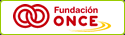
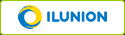
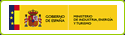
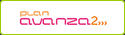
Leave your comment: