Accessibility in Microsoft Lumia 640 XL
Thursday, 3 December, 2015

The Microsoft Lumia 640 XL is a large smartphone that can be considered a phablet, a hybrid between a tablet and a smartphone. It includes several accessibility improvements and new features that render it suitable for blind users and people with hearing disabilities.
General features and specifications
The Lumia 640 XL is powered by Windows Phone 8.1 and can be upgraded to version 10. It also runs on a quad-core Qualcomm Snapdragon 400 processor at 1.2 GHz, and includes 1 GB of RAM, and a storage capacity of 8 GB expandable up to 128 GB with a microSD card.
The device sports an outer design that resembles the rest of Nokia series except for its dimensions. It measures 157.9 x 81.5 x 9 mm and weighs 171 grams. It also includes a 5.7 inches IPS LCD display with 720 x 1280 pixels resolution protected by Corning Gorilla Glass.
Additionally, it is equipped with two cameras: one on the back with 13 mpx and flash LED, and another one on the front with 5 mpx for videocalls and selfies. The device includes NFC, Bluetooth 4.0, DLNA, A-GPS and radio FM.
Accessibility review
Upon powering up the handset for the first time, users will be taken through a set up process that is pretty thorough but fails to provide information on the accessibility features available or a shortcut to accessibility settings. In order to set up accessibility features, users must tap on Settings and then on Ease of Access.
The options available in the list are not divided by type of disability. However, they include a brief explanation of their use which can be helpful particularly for users depending on assistive devices.
Vision
The Lumia 640 XL includes Narrator, the screen reader for Windows Phone. Although the version reviewed is far from perfect and could use a few improvements, it complies with the minimum accessibility requirements. Blind users will be able to access most of the available visual content.
People with low vision, on the other hand, may have a hard time using this device mainly because the option to increase the size of the text might be insufficient. Changes made will only appear in the lock screen, contacts, email, messaging and some webpages. They will not work in other areas such as the settings or the accessibility menu, and this can be problematic to some users.
The 640 XL offers two ways to adjust screen brightness. One is by launching Settings then tapping on Brightness and choosing between low, medium and high levels. The other one is available on Display settings and consist of a slide bar users can drag to the left or to the right with a finger. Microsoft has included a series of photos that allow previewing how the brightness level selected looks like.
An additional feature that can also improve the experience of these users is Color profile. This feature is available on Display settings and consists of another slider that includes a live preview in the form of color photos.
Hearing
The Lumia 640 XL has a hearing aid compatibility rating of M3/T4 and supports instant messaging and videocalls. In addition, it comes with a sound equalizer and an option to manage surround sounds when using headphones.
Dexterity
People with dexterity disabilities will have difficulties using this smartphone. On one hand, it is not possible to control the Lumia with assistive devices such as writing sticks. It will be nearly impossible to lock or unlock the screen using these tools.
Another barrier observed is that physical buttons are hard to press. This affects users with little strength in the upper limbs or that feel pain when making pressure with their fingers.
However, this smartphone includes Cortana, Window Phone’s new personal assistant which might be helpful to people with dexterity disabilities. This is a very useful tool that lets users carry out different task using their voices.
Cortana is quick at understanding voice commands and shows them in writing before carrying them out. It also remembers appointments, reads the calendar aloud and provides weather information upon command. In addition, it makes phone calls, writes and sends text messages and launches menus such as Settings or Ease of Access.
While Cortana conforms to the minimum requirements necessary to be considered accessible, users who require hands-free usage will not be able to use it. The version reviewed cannot be activated by voice commands. However, according to Microsoft this action will be available with the next Windows Phone 10 update.
Comprehension skills
The icons included in the Nokia Lumia 640 XL are easy to recognize and comply with accessibility standards. Also, users can add a profile picture to each contact.
However, the settings menu is too large and cannot be customized which renders the device inaccessible to people with comprehension issues or with print disabilities.
Amóvil was able to review this device thanks to a loan by Microsoft Spain. For more information on the accessibility features available at the Lumia 640 XL, please consult the full accessibility report.
Rate this new:
Accessible mobile search assistant
Amóvil helps you identify mobile devices that accommodate your personal preferences. Select your profile.

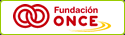
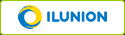
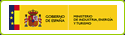
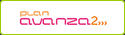
Leave your comment: