Emporia Connect, a smart and simple feature phone
Tuesday, 18 March, 2014

Emporia Connect is a flip phone especially designed for elderly users or persons with limited technological skills that Amóvil was able to review it thanks to a loan by Emporia Telecom. Unlike previous Emporia models, the Connect takes a novel approach to allowing remote management from a smartphone thanks to the application EmporiaME that can be downloaded to any phone device running on Android or iOS.
The phone works on GSM network only, and has a 2.8-inch TFT screen that displays a simple and easy to recognize menu with large icons. It also has a front-side window that shows the time, the battery level and the network signal. In addition, it is equipped with a 2MP camera with an external shutter button. This handset supports Bluetooth, USB, and allows inserting a microSD flash card for more storage.
This model, like others manufactured by Emporia, has a single click emergency button on the backside. When the user presses it the phone tries to connect with five preset numbers in succession until someone picks up. The phone will also send a text message to each call recipient.
This phone also includes an orientation feature that makes navigating an unfamiliar city easier. It also allows easy access to weather forecast, and setting interactive reminders for medication and birthdays.
Emporia ME application
The EmporiaME is an application designed to simplify the connection between an Emporia handset and a smartphone in order to allow a relative or a caregiver remotely manage certain features such as the calendar or the alarm. It allows setting and sharing appointment dates can set and share appointments or medication reminders with the Emporia user from a remote smartphone, and even disable the silent mode in the event of an emergency.
An interesting feature provided by the application is the Photo Sharing, that lets the smartphone user share pictures in real time with the Connect user.
For more information, please visit Emporia's website.
Accessibility review
Vision
Although the Emporia Connect has a very simple voice output built-in that repeats out loud the numbers being dialed, it does not support screen readers which makes it unsuitable for the blind. These users have no way of getting access to the phone’s main menu.
This handset, however, could be useful for some users with low vision. It includes a numeric keyboard with large buttons and keys, and a clear display. Notwithstanding, a downside affecting these users is that it lacks an ambient light sensor for screen brightness adjustment.
Hearing
This phone is compatible with hearing aids and cochlear implants. It has a very loud volume that can be helpful for hard of hearing users who do not wear hearing aids. In addition, it allows communication via text messages. However, because it lacks a front-side camera, it does not support videocalls, so deaf users who prefer communicating sign language might have a limited experience.
Dexterity
Although the Emporia Connect is lightweight and ergonomically enough to carry, users with certain dexterity disabilities might encounter difficulties pressing the keys because they require a level of strength these persons may not have. Also, the phone lacks the QWERTY keyboard and predictive text features, which could pose an added difficulty for people with dexterity limitations. However, a feature that comes in handy for these users is the CLICK’s desktop charger that spares them from having to deal with plugs.
Comprehension
The Emporia Connect is suitable for people with comprehension issues. Besides offering a basic interface with icons and symbols that are easy to identify, it comes with help texts designed to assist users step by step during operations. Furthermore, thanks to its built-in camera, an image can be added to each contact on the phonebook. In addition, users can save up to three contact and access them via the speed dial buttons on the keyboard.
For more details about the accessibility features available in this device, please consult the full accessibility report posted in Amóvil.
Rate this new:
Accessible mobile search assistant
Amóvil helps you identify mobile devices that accommodate your personal preferences. Select your profile.

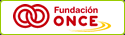
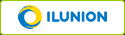
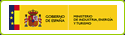
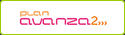
Leave your comment: