LG G2, powerful, intuitive and accessible to blind users
Wednesday, 20 November, 2013

The LG G2, LG Electronic’s latest flagship, is a high end, intuitive and very powerful smartphone that Amóvil was able to review thanks to the loan by Orange. The phone, which comes with many state of the art features, also include improved accessibility features that accommodate the needs of users with visual, hearing and dexterity disabilities.
The G2 runs on Android 4.2.2 and is equipped with Qualcomm Snapdragon 800 chip, which contains a quad-core 2.26GHz CPU, which makes it powerful and fast. It also includes a very sharp 5.2-inch True HD IPS LCD with 1080x1920 pixels resolution.
Other specs included in this device are the following:
- Main camera (back-side): 13 MP with LED flash y autofocus
- Secondary Camera (front-side): 2,1 MP and shoots video
- Dimensions: 138.5x70.9x8.9 mm
- Weight: 143 grams
- SIM card: micro-SIM
- Cable connector: micro-USB and USB
- Connectivity: WiFi, WiFi direct, Bluetooth 3.0, Infra-Red, NFC
- Memory: RAM: 2GB; Internal: 16 or 32 GB
- Others: A-GPS
Accessibility review
One of the most salient accessibility improvements included in this device is the possibility to launch the accessibility menu from the moment the user turns the handset on for the first time. The accessibility button that appears on the first menu rendered by the device allows users to enable the screen reader, the high color contrast scheme or the “universal touch”, a feature that makes possible to control the phone using assistive devices, such as a head wand, or with simple gestures.
Visual disability
The LG G2 is accessible to persons with visual disabilities. It includes a very improved version of TalkBack, the built-in Android screen reader, which allows gesture navigation. Blind users can navigate around the screen, activate items, and even jump to various screens using gestures such as one finger drag, one or two fingers swipe, or double taps.
The handset also includes a built-in screen magnifier that is activated with a simple one finger triple tapping gesture and, an option to increase the font size. In addition, the device’s large touch screen that covers almost the entire front-side display content with sharpness and contrast.
However, unlike other popular devices sold in the market, the LG G2 does not include a physical button to lock and unlock the display. This action is achieved with gestures. To unlock the device the user must double tap with one finger anywhere in the screen. However, to lock the device the double tap gesture must be made at the top border of the display. This may be impossible to do to blind users, since they may have a difficult time finding the right spot. These must rely on the automatic screen time out.
Hearing disability
This Smartphone has a Hearing Aid Compatibility Rating of M3 and T3. This means hearing aid or cochlear implant users can connect to the phone either in the microphone or in the t-coil modes. In addition, those who wear Bluetooth-enabled hearing prosthetics will be able to use this device with this technology. In addition, this handset is equipped with front-side camera, so Deaf users who prefer communicating in sign language will be able to make video calls using applications such as Skype or Google Hangouts.
A feature included in this device that may enhance the experience of users with hearing disabilities is that it allows them to customize LED alerts and notifications. These users can assign a different color to each notifications and alerts. They can even have a different LED colors for incoming and missed calls.
Dexterity disabilities
The LG G2 is accesible to persons with dexterity disabilities. The universal touch option previously mentioned enables these users to control the phone using simple gestures or an assistive device. In addition, the face unlock feature allows them to unlock the display using the front-side camera.
However, a downside that may hinder access to this device for these users is the fact that both the power and volume buttons are located at the back side, just below the camera lens. This location is not only confusing but also makes it difficult to users with dexterity issues to control the volume with comfort. In fact, some may not be able to access these buttons at all.
Limited comprehension skills
Amóvil cannot recommend this device to persons with cognitive disabilities or limited comprehension skills. While the phonebook and home menus can be customized to meet the needs of users, some icons and symbols included are not standardized. In fact, the style of the symbols printed on the volume control button previously mention does not comply with international standards. It is location, just below the camera lens, can easily confuse these users.
For more details about accessibility features included in the LG G2, please consult the full accessibility report available in Amóvil.
Rate this new:
Accessible mobile search assistant
Amóvil helps you identify mobile devices that accommodate your personal preferences. Select your profile.

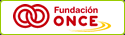
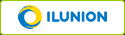
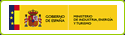
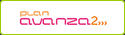
Leave your comment: