Samsung Galaxy Tab 3 10.1, intuitive and accessible to persons with visual disability
Wednesday, 4 December, 2013

The Samsung Galaxy Tab 3 10.1, the third of the Galaxy tablets generation of the Korean telecommunications giant, is a mid-range device Amóvil was able to review thanks to a loan by Orange. The tablet includes several interesting accessibility features and it is suitable to users with visual disability, profound deafness, and poor manual dexterity skills.
The tablet measures 253.1x176.1x8 mm and weights 510 grams, which makes it slightly heavier than other tablets in the market. It sports an outer design very similar to the rest of Samsung's Galaxy series. It also features a 10.1-inch TFT capacitive touchscreen with a 1280 x 800 pixels resolution that contributes to display a sharp and crisp content.
Running on Android 4.2.2, the Tab 3 10.1 provides WiFi, Bluetooth, and GPS support among others. In addition, it includes with a 3.15 megapixels rear-facing camera, and a 1.3 megapixels front-facing camera that makes videos.
An interesting feature worth mentioning is that unlike other tablets in the market, the Galaxy Tab 3 10.1 provides support for phone calls. However, holding the device in one ear might be a challenge.
Accessibility review
Vision
The Galaxy Tab 3 10.1 is accessible to blind users. It includes a version of TalkBack built-in that works well. The screen reader talks the user through the entire visual content. It is also easy to activate. Blind users only need to press and hold the power button, then tap and hold the screen with two fingers.
Persons with low vision will also be able to use this device with comfort. Besides having a large display that shows content with sufficient sharpness, it includes a screen magnifier built-in and a high contrast color scheme. Color blind users will be able to reverse the display colors to improve visibility.
Hearing
The Samsung Galaxy Tab 3 10.1 is not compatible with hearing prosthetics, so users who wear hearing aids or cochlear implants may not be able to use it for phone calls. However, they will be able to make videocalls, send SMS or MMS, and download chat applications compatible with Android.
Dexterity
The dimensions and weight of this device may make it difficult to some users with dexterity disabilities to carry it. However, its large display may allow them to select icons and elements with more precision.
The tablet also includes a speech recognition feature recognition built-in that enables these users browse the web. It is also compatible with apps such as Sherpa, a personal assistant that allows users perform several actions, including making phone calls and sending text messages, with voice commands.
An interesting accessibility feature worth mentioning is the “Assistant menu”. This feature provides software equivalent to the functions supported by external buttons. These users may be able to navigate this device using assistive devices.
Comprehension
Amóvil cannot recommend this device to persons with poor comprehension skills. While the icons and screen element comply with international accessibility standards, some of the buttons are located in places that would make it hard to these users figure out their function. The volume and power buttons, for instance, are located at the upper left side and it can be confusing to some users.
For more information about the accessibility features in the Galaxy Tab 3 10.1, please consult the full accessibility report available in Amóvil.
Rate this new:
Accessible mobile search assistant
Amóvil helps you identify mobile devices that accommodate your personal preferences. Select your profile.

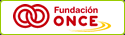
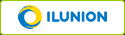
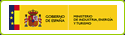
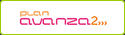
Leave your comment: