Vodafone Smart III, an affordable device with several accessibility features
Wednesday, 26 June, 2013

Amóvil has been able to review the Vodafone Smart III thanks to a loan by the Vodafone Spain Foundation. This Smartphone, which is sold at a very reasonable price, is equipped with several state of the art features that are mostly available in high-end devices. It also includes accessibility features that accommodate the needs of persons with partial vision, hearing disabilities and mild dexterity difficulties.
This model is lightweight (136 grams) and sports an elegant yet simple design that includes a detachable polycarbonate casing that measures 123.2 x 64.4 x 10.9 mm. It also comes with a 4-inch TFT capacitive multitouch display that despite the low resolution (400x800 pixels) shows content with enough sharpness and contrast.
Running on Android 4.1 (Jelly Bean), the phone includes GPS, NFC, Bluetooth and WiFi connection capabilities, among others. In addition, it comes with a front facing camera that makes videos, and 5 MP a rear camera complete with autofocus and LED flash.
Accessibility review
Vision
Despite running on Jelly Bean 4.1 which includes an improved version of TalkBack, Android’s built-in screen reader, the Smart III is inaccessible to blind users. While the screen reader does talk these users through most of the available content and menus, some elements in the interface have been customized by the manufacturer. These customizations are incompatible with TalkBack. Blind users can only get access to the content available in Android’s original interface.
Although the device does not include a screen magnifier, some partially blind users may be able to use it with some comfort. As it happens with most Android devices, it offers an option to customize the screen backlight brightness as well as the font style and size. However, color blind users may have a limited experience as this handset does not include color inversion features.
Hearing
Vodafone does not offer information on the device’s hearing aid compatibility rating. However, Amóvil has been able to attest that it is compatible with some hearing aids both in microphone and T-coil modes. In addition, those who wear Bluetooth-enabled hearing aids or cochlear implants will be able to connect to the device through this technology. These users will also be able to send text messages or use any chat apps available for Android devices. Also, deaf users who prefer communicating in sign language will be able to make video calls using applications such as Skype or Google Hangouts.
Dexterity
Some features included in this Smartphone such as the hands-free feature and the option to link frequent contacts to the home screen can help users with mild dexterity difficulties interact with it.
However, those with severe dexterity issues may have a limited experience. The handset does not offer options to control the side buttons from the display nor to answer an incoming call without touching the screen. Nevertheless, there are two applications compatible with Android devices that may enable them to use this device. These are TECLA, a set of tools that provide access to mobile devices to persons with dexterity disabilities, and Sherpa a personal assistant that works similarly to SIRI. Both applications are available for downloading at no cost from Google Play.
Comprehension
The Vodafone Smart III includes standardized icons and symbols that may help users with certain limited comprehension skills or learning disabilities. The phone also allows customizing the home screen in order to simplify navigating through the available menus.
For a detailed description of accessibility features included in the Vodafone Smart III, please consult the device's full accessibility report available in Amóvil.
Have you used this Smartphone? We would love to know about your experience. Help us improve Amóvil!
Rate this new:
Accessible mobile search assistant
Amóvil helps you identify mobile devices that accommodate your personal preferences. Select your profile.

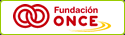
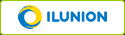
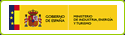
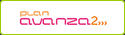
Leave your comment: