iPhone 5C, ultra fast but less accessible than previous version
Monday, 16 December, 2013

Apple seems to have taken a step backwards regarding accessibility with the launching of the iOS7, the operating system running on the iPhone 5C. While it still offers solutions that meet the needs of different types of disabilities, persons with low vision who acquire this device may have a difficult time perceiving some of the elements in the display. The device’s new interface design lacks sufficient contrast, and some of the items may be imperceptible to these users.
The iPhone 5C, which Amóvil reviewed thanks to a loan by the Vodafone Spain Foundation, is a powerful and ultrafast device that runs on iOS7. Like its predecessor, the iPhone 5, this model includes a 4-inch Retina display with a resolution of 1.136x640 MP. It is also equipped with a 1.3GHz A6 processor.
The iPhone 5C has dimensions of 124.4x59x9.9 mm and weights 132 grams which make it slightly bigger and heavier than the previous model. It comes equipped with a iSight 8 MP camera with autofocus and LED flash and a FaceTime 1.2 MP camera for videocalls. In addition, it is Bluetooth and Wifi enabled and supports A-GPS.
Accessibility Review
One hallmark change in iOS7 is that Accessibility Settings appear among the first items in the General Settings list. This provides better and easier access to all users but especially to those who control their devices with assistive technologies such as screen readers. These Settings are divided into four groups: Vision, Hearing, Learning, and Physical & Motor which makes easier finding and managing the features included.
Vision
The iPhone 5C is accessible to blind users. VoiceOver, Apple’s screen reader, includes a few interesting new features that may contribute to improve these users’ experience. One of them is the Handwriting mode which allows users to draw letters anywhere on the screen with one finger. Instructions on how to enable the Handwriting mode are available in the iOS7 user guide.
VoiceOver also includes new gestures. One of them is four finger double tap that enables the VoiceOver help. Another newly added gesture is the quadruple three finger tap that will copy the last spoken text to the clipboard. This will save users time as they no longer need to go to the Edit option in the Rotor to perform this action. In addition, VoiceOver’s first time users will be able to practice the screen reader’s gestures by clicking on VoiceOver Practice. This option will be visible upon activating the screen reader.
As previously mentioned, the iOS 7 has markedly lower contrast than the iOS6, and persons with low vision may have a difficult time perceiving the elements in the screen. Furthermore, the use of translucency in some interfaces may make it even harder to some visual impaired users. While Apple acknowledged this problem by adding an option to increase contrast, it is still insufficient. Some icons remain light gray and light yellow, and may still be imperceptible to some users.
Another downside regarding accessibility is the Dynamic Text size which is also insufficient as not all the apps support this functionality. Additionally, in some native apps such as Notes, changes in text size apply only to some items while others remain the same. For this reason alone, Amóvil is unable to recommend the iPhone 5C to persons with low vision.
Hearing
The iPhone 5C has a Hearing Aid Compatibility rating of M3/T4 according to the information provided by Apple. This means that hearing aid users may be able to use this phone with their prosthetics both in the microphone and the t-coil modes. However, in order to do so it is necessary to activate the hearing aid mode in the Accessibility Settings. According to Apple, these users may have a better experience if they wear Made for iPhone hearing aids.
Dexterity
The iPhone 5C offers several features that accommodate the needs of persons with dexterity disabilities. The Switch Control for example offers several methods that allow users perform actions such as tapping, dragging, and selecting. Item scanning, for instance, highlights the items on the screen one by one until the user selects one. Other methods are the point scanning, which scans the interface using crosshairs, and the manual selection which lets the user move from item to item on demand.
Another accessibility feature available to these users is the Assistive Touch which provides a software alternative to hardware buttons. Upon activating this mode users with severe dexterity disabilities will be able to control their iPhone with assistive accessories. This feature also allows them to create custom gestures to meet their needs.
Siri
Siri, Apple’s personal assistant software, offers great advantages to persons with dexterity disabilities. The iPhone 5C comes equipped with three Siri-enabled microphones built-in that together with the noise cancellation feature contribute greatly to improve the way Siri understands the user.
In addition, Siri allows users to launch accessibility options with their voices, and to perform actions such as controlling some hardware buttons or adjusting the screen brightness, among others. Users can also ask Siri to activate or deactivate Bluetooth and WiFi.
However, a downside worth mentioning is the inability to launch Siri with voice commands. Users with severe dexterity disabilities may have to rely on the Assistive Touch in order to activate the personal assistant. Additionally, Siri cannot be used to launch the Zoom or to set the Mono Audio.
Comprehension
The iPhone is probably the only Smartphone that offers accessibility options to persons with limited comprehension skills. Under the label “Learning” is Guided Access a feature designed to help users stay focused on a single task.
This feature allows users to temporarily restrict the iPhone to a particular application by disabling irrelevant areas of the screen in order to avoid accidental gestures that might cause distraction. In addition, users can disable sleep/wake and volume buttons.
For more information about accessibility features available in the iPhone 5C, please consult the full accessibility report available in Amóvil.
Rate this new:
Accessible mobile search assistant
Amóvil helps you identify mobile devices that accommodate your personal preferences. Select your profile.

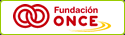
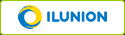
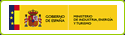
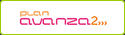
Leave your comment: